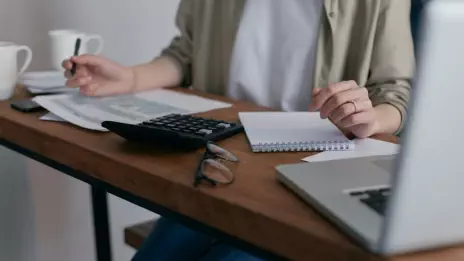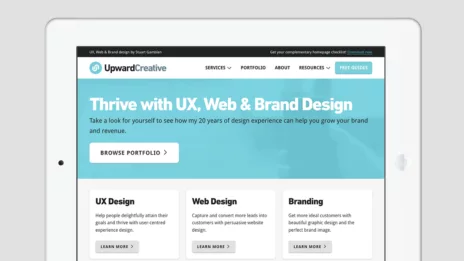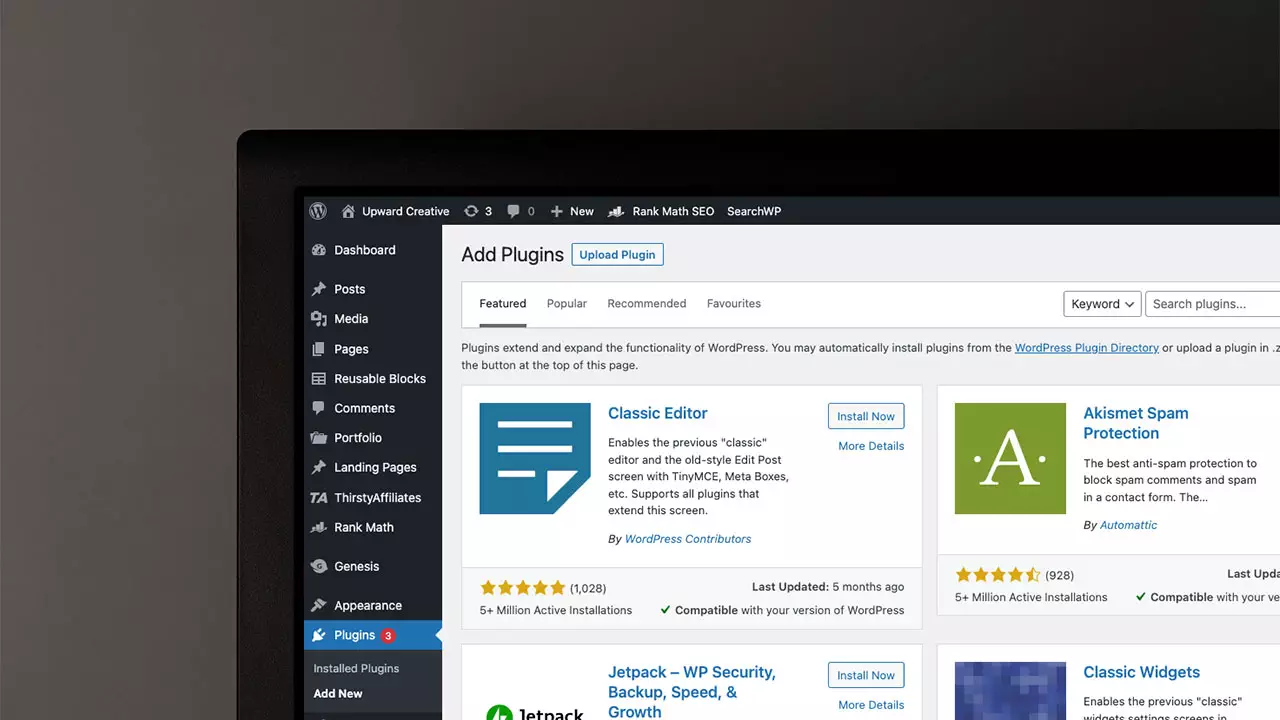
Is your website slow and insecure?
Are you struggling to update your site and improve its search engine rankings?
Or perhaps you’re finding it hard to create a simple and effective way of generating website leads.
Well, much like Apple with its apps, with WordPress, there’s a plugin for that. And, best of all, these are just a few of the problems my 5 essential WordPress plugins can help you to fix so you can increase website performance.
When implemented correctly, WordPress plugin’s can expand and improve the functionality of your WordPress website in an almost endless amount of other ways. All through a simple one-click installation.
But with almost 60,000 free plugins in the WordPress plugin directory, plus a whole additional premium (paid) plugin industry, how do you sort the wheat from the chaff and cherry pick just the essential WordPress plugins for your WordPress website?
Table of Contents
How these plugins will help your business
This article and the carefully selected plugins I’ve included will help you to…
- Easily edit and improve your websites onsite search engine optimisation to increase search engine rankings and traffic.
- Protect your WordPress website from malicious hackers and internet bots looking to sabotage your website and hard work.
- Improve your websites page load time for happier users, increased engagement and search engine rankings.
- Reduce the strain on your server to further enhance load times and traffic.
- Easily create simple to complex web forms with a few clicks, capture data from your website visitors and generate valuable leads and sales.
- PLUS a sixth bonus plugin that will help you sleep better at night!
So, with out further ado, read on to discover the 5 essential WordPress plugins that I immediately install and configure on every new WordPress website that I build as a freelance web designer (plus one bonus plugin!)…
1. Rank Math

Rank Math plugin makes it easily optimise your website content and onsite elements to rank highly in search engines…
And appearing at the top of search results helps you to get more long term visibility, website traffic and sales for your company.
There are many other WordPress search engine optimisation (SEO) plugins out there, but this is by far the best in my opinion.
I previously used the free WordPress SEO by Yoast plugin. But Rank Math provides all of the features Yoast and other SEO plugins include with their free and paid premium versions combined, plus more, all in their free version! Plus, even further advanced SEO features if you’re willing to upgrade to their excellent Rank Math Pro plugin like I’ve done.
Rank Math is very easy to setup, especially if you’re familiar with how to install WordPress plugins. And they provide an excellent Setup Guide and Knowledge Base documentation if you need any further help at all.
Once your setup, the plugin allows you to easily edit and update a huge range of onsite elements that will help you to improve your websites search engine rankings. Some of these optimisations include XML Sitemaps, RSS elements, .htaccess and robots.txt, as well as meta tags and link elements needed by search engines for optimum visibility in search results.
If you’re creating great content and it’s not optimised to rank in the search engines you’re losing out on organic traffic, leads and sales. And not getting the most from your hard work.
In order to rank highly in Google you need to spoon feed content to the search engines in way they can understand. Optimising your site with a good SEO plugin like Rank Math will help you to do this and to get your website content in front of more people.
What’s also great about Ranks Math is that it provides you with in situ SEO guidelines and best practices as you use it. And along with some good keyword research Rank Math will help you to get more organic traffic, leads and sales.
2. iThemes Security

WordPress website security is one of those boring topics that the majority of website owners rarely consider. That is until their hacked and their entire website is destroyed, or worse, wiped from existence. Don’t let this be you!
iThemes Security is one of, if not the best, solutions out there to protect you against these sort of issues and offers over thirty ways to protect your site from malicious hackers and automated internet bots.
As the name suggests it’s created by iThemes, a well known and reputable company within the WordPress community. They also create many other quality plugins, one of which is key to your peace of mind and should be one of your top priorities as a website owner. But more on that in just a minute.
Most of what iThemes Security offers is carried out behind the scenes and not something your visitors will ever see. The plugin basically takes care of all the technicalities involved in protecting your site from security threats, all from a nice, easy to use, point and click interface.
This includes features such as two-factor authentication, mandatory strong passwords, and Google reCAPTCHA to protect yourself against spammers. Plus a whole lot more.
Quite simply you don’t want your site hacked and this plugin goes a very long way towards stoping this.
Imagine a third party having access to the content on your website. How much harm could that do? What if they changed the content, like the pricing on items you’re selling or corrupted your entire site?
Don’t let this happen to you, protect your WordPress site with iThemes Security with the free version at a minimum. Or better still, upgrade to their premium version, iThemes Security Pro, for even more protection for your site.
3. W3 Total Cache

W3 Total Cache plugin helps you to improve the page load time and performance of your website as a whole, through the use of dynamic cache.
The plugin, created by Frederick Townes, provides a caching mechanism or in simplified terms a kind “memory” for the different components that make up your WordPress website, such as RSS feeds, CSS, JavaScript, database objects, and so on. When set up correctly, the performance improvements offered through W3 Total Cache will lead to faster load times, higher conversion rates, and higher search engine placement.
Website speed is another of those important areas that is often neglected by website owners. A slow site is not user friendly and Google have now stated that site speed directly impacts your search engine rankings. A faster site now means your have the potential to increase your organic search engine traffic.
A faster site also increases visitor engagement. Again, this not only improves rankings but also decreases bounce time, meaning your visitors will stick around for longer and be more likely to purchase, contact you, sign up to your email list, or complete any of your other calls to action.
There’s a lot more that can be done to create a speedy website but W3 Cache goes a long way in the process. Every WordPress website and business owner without a caching solution should ensure that it’s set up.
4. WP Clean Up
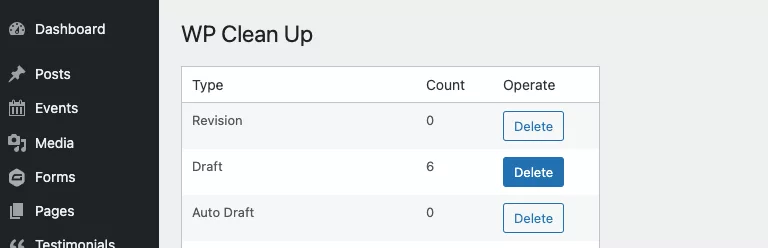
My second performance related essential WordPress plugin recommendation is WP Clean Up, which cleans up extraneous records from WordPress.
This rids your website of unnecessary data and reduces the size of your WordPress database, which then produces a smaller memory print and faster website load times.
Install the plugin and then simply run the clean up function on a regular basis, perhaps monthly if you can, to keep your database lean, mean and fully optimised.
An optimised WordPress database equals a smooth running WordPress website and happy business owner :-)
5. Gravity Forms

Website forms are the final online barrier between you and a sale…
So it’s paramount that website forms are a great user experience if you want to and turn more website visitors into leads and sales. Yet so many sites fail in this area.
Gravity Forms is a drag and drop form builder by Rocket Genius that allows you to build beautiful, powerful and accessible forms and make form creation and data capture delightful and easy for all.
Some of Gravity Forms features include:
- Drag-and-drop builder
- Multi-column layouts
- Responsive forms
- Paginated forms
- 30+ form fields
- Conditional Logic
- Anti-Spam
- Form import
- Accessible, compliant forms
Plus many more!
Gravity Forms provides the non-technical with the ability to easily create and add almost any type of web form into their WordPress website and collect information from visitors without any coding knowledge.
No more messing with code or complicated interfaces. Just a simple, intuitive drag and drop user interface for creating almost any form you need or may need in the future!
Additional add-on plugins are also available so you can easily integrate Gravity Forms with services such as MailChimp, Stripe, SalesForce, Zapier and many more.
As well as create:
- Calculations
- Quizzes and Polls
- Surveys
- Digital Signatures
And more!
Gravity Forms is a premium paid plugin, but it’s the best web form solution out there. And, as with all premium plugins, your guaranteed ongoing support and updates from a solid business and team of developers.
Get Gravity Forms now if you want the easiest, most flexible and powerful way to capture data from your website visitors.
6. BONUS PLUGIN – BackupBuddy

Have you ever thought about what would happen if you lost your entire website? Or even a few pages of it?
It’s not a nice thought, but unfortunately mistakes and security breaches can and do happen.
An automated website backup system is key to protecting yourself against website disasters. But again, like website security, it’s something a lot of website owners neglect to put in place.
If your haven’t got one yet, or weren’t even aware such a thing existed, it’s OK, your not the only one. But for the sake of your own piece of mind, as well as your web designers/developers sanity, you really should get one straight away.
The solution I personally use and recommend is BackupBuddy, a complete WordPress website and blog backup plugin system. As I hinted at earlier, it’s another plugin from iThemes, and the sixth and final essential WordPress plugin that I recommend every WordPress powered business website have installed.
It’s not a plugin I automatically install on every new site I build, but thats only because I currently don’t have a developers multi licence for it, like I do for Gravity Forms. But you can be sure there’s no way I’d be without it on this site! The majority of my business comes through my website, if I lost it it would be devastating!
As any good site should, a self hosted WordPress website or blog gives you complete ownership and control of your content, but you’re also the one responsible for taking care of your site’s content.
BackupBuddy, makes it very simple to save automated website backups locally, or as I recommend, safely offsite using free cloud services such as Dropbox and iThemes very own “Stash”…
You’re able to schedule backups automatically on a daily, weekly or monthly basis either individually for your WordPress database or files, or simply all of them at once.
It also offers malware scanning, tools to track down potential server problems, as well as a migration tool that allows you to easily clone or move any existing WordPress site in its entirety. If you looking to brush up on your skills iThemes also offers free WordPress video tutorials.
Here’s a quick one showing you how to get setup with BackupBuddy in 1 minute…
When your website is hacked, that page you spent 8 hours writing is accidentally deleted or your database get’s corrupted, you’ll thank yourself for having a backup solution such as BackupBuddy.
If you have a WordPress powered website, BackupBuddy will give you peace of mind knowing your site is safe and save a whole lot of time, stress, expense and lost revenue in the event of a disaster.
Wrapping up essential WordPress plugins
So there you have it, my 6 essential plugins for a better performing WordPress website…
And the 6 essential WordPress plugins I install with all of my freelance WordPress website design services and website design work for clients to increase website performance.
While you may eventually end up with more plugins on your site, these six are a solid foundation for any WordPress website.
What are your essential WordPress plugins? Do you use any any of these plugins? Leave your thoughts or questions in the comments below.